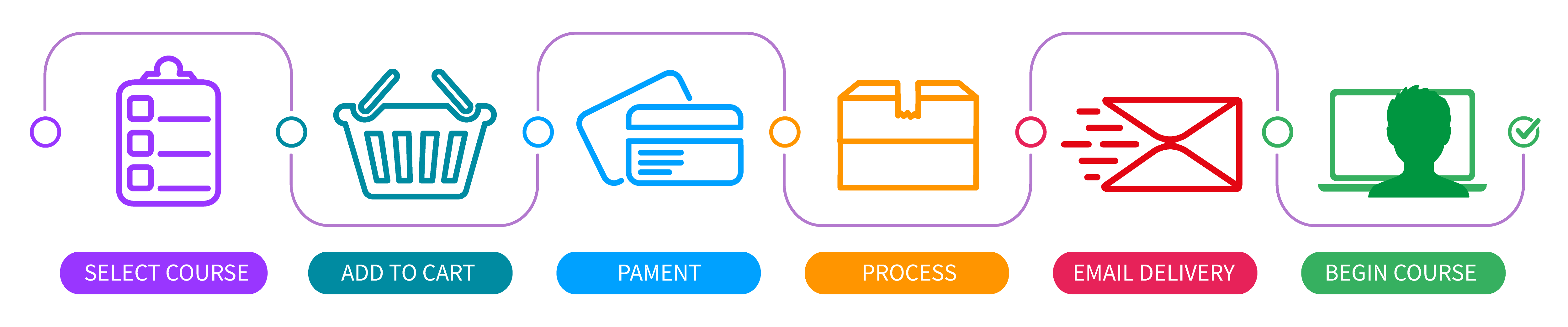
To purchase a course click on the Add to Cart button located near the course for which you want to register.
After you add the course(s) to your cart your 'cart' will appear. On the cart window click on the Checkout button when you are ready to purchase your selected items. This will begin the checkout process.

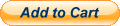
We use PayPal Checkout for payment processing. During this process you can pay using your PayPal account or you can simply pay with a charge card.
Your courses can be paid for using Visa, Master Charge, Discover, or American Express. After you complete your purchase, you will receive a confirmation directly from PayPal. Note that the credit card charge will be under NCADD of Middlesex.
Once you purchase your first course all subsequent courses can be purchased by simply signing into PayPal, as PayPal will retain your credit card or account information from your previous purchase.

Some important things to know about the checkout process:
After you have completed your purchase, you will receive an email from Amazon confirming your purchase as well as an email from AddictionTrainings.org containing instructions and your username and password for accessing the course. Once you receive the notification email, you can access the online course(s) any time for up to 90 days. You should receive this email shortly after purchasing the course. If you do not receive the email, please check your Spam folder as emails will sometimes get blocked. If you do not receive the course notification submit a support request.
We guarantee the training services available from Wellspring. If you are not completely satisfied, we will make every reasonable effort to fix the problem and come to a mutually agreeable resolution. Our goal is 100% customer satisfaction.
With that in mind, please note that refunds will not be issued once you have completed the course and passed the course exam. You can cancel your order for this purchase any time prior to this.
After your purchase, PayPal will automatically send you a receipt for your order. If you need a receipt at a later point in time, you can simply go to PayPal and login. View your recent activity or transactions and look for the transaction for which you need a receipt. Click/tap the transaction for the course purchased, and you will be sent to a page with the transaction details. From there, you can click/tap the PRINT DETAILS link.